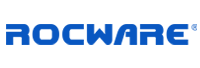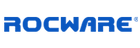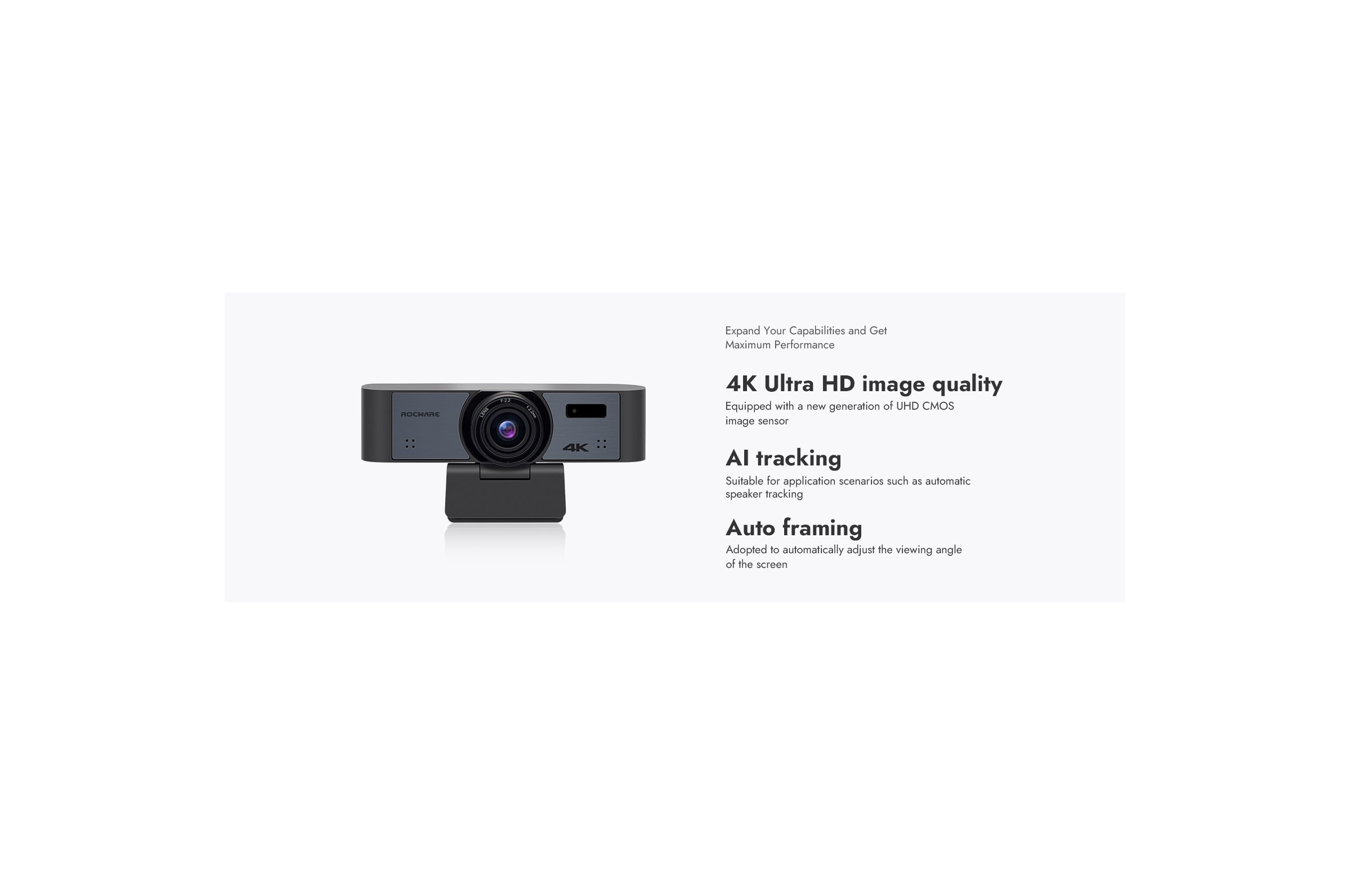
Equipped with a new generation of UHD CMOS image sensor, with more accurate native resolution and richer color information. With a 110°ultra-large viewing angle and low-distortion 4K lens, the panoramic field of view is unobstructed.



2 presets can be set through the remote control, without manual adjustment of the camera, more convenient for detail display.

Upgrade your
video experience
Upgrade your
video experience
video experience
Review by Linus: Feature-packed 4K Webcam with Remote Control!
Specifications
Camera
- Sensor:1/2.7'', CMOS, Effective Pixel
- Scanning Mode:Progressive
- Lens Mount:M12
- Lens Focus: f=2.2mm, FOV
- Minimal Illumination:0.5 Lux @ (F1.8, AGC ON)
- Shutter:1/30s ~ 1/10000s
- White Balance:Auto, Indoor, Outdoor, One Push, Manual
- Camera bracket:Standard damping rotating bracket
- Digital Noise Reduction:2D,3D digital noise reduction
- Backlight Compensation:Support
Input/Output Interface
- USB Interface:1xUSB 3.0,Type-C
- Infrared remote control:Support
USB Features
- Operate System:Windows® 7 (1080p or below), Windows 8.1, Windows 10 or higher ;macOS™ 10.10 or higher;Google™ Chromebook™ Version 29.0.1547.70 or higherLinux (need support UVC)
- HarHardware Requirement:2.4 GHz Intel® Core 2 Duo processor or higher;2 GB RAM or more;USB 2.0 interface(4K requires USB 3.0)
- Color System / Compression:H.264 / MJPEG /YUY2
- Video Format:4k@30fps/25fps, 1080p@30fps/25fps, 720p@30fps/25fps, 960x540p@30fps/25fps,
- USB Video Communication Protocol:UVC 1.1
- UVC PTZ control:Support (EPTZ)
General specification
- Input Voltage:5V (USB power supply)
- Input Current:600mA(MAX)
- Operate Temperature:0°C ~ 40°C
- Storage Temperature:-40°C ~ 60°C
- Power consumption:3.0W(MAX)
- Size:118mm x37.2mm x 30.8mm(Without stand)
- Net Weight:
- MTBF:30000h